Web Design with Soul, Strategy, and Simplicity
Smart Websites for Small Businesses
Color, Code, and a Little Bit of Coffee
Freelancing has been an incredible ride. There’s freedom, yes—but there’s also chaos. I’ve worked at kitchen tables, in coffee shops, and on way too many late nights trying to get a site just right. I’ve messed up timelines, underpriced projects, and said yes when I should’ve said no. But I’ve learned something from every misstep, and that’s part of why I started blogging here. I wanted a space to reflect, share what’s worked (and what hasn’t), and help others navigate the winding road of building online.
- Freelance Life Stories
- Lessons Learned
- Website Tips & Tricks

Design That Connects.
Results That Stick.

Design ideas —
color palettes, font pairings, and layout trends that spark new energy.

Basics broken down in a way that won’t make your eyes glaze over. I keep things practical and beginner-friendly.

Websites geared toward business owners who want to make better choices with their online presence.
Breaking Down Design, One Post at a Time
- The Power of a Professional Website: Elevate Your Business with Stillwater Websites
 by BryceIn today’s digital age, a professional website is no longer optional for businesses; it’s a necessity. At Stillwater Websites, we understand that your online presence is a critical component of your brand’s success. Whether you’re a small startup or an established company, having a well-designed website can significantly impact your growth and credibility. ## Why Your Business Needs a Professional Website A professional website acts as the digital face of your business. Here are several reasons why investing in a quality website is essential: ### 1. **First Impressions Matter** Your website is often the first impression potential customers have of your business. A clean, modern design can immediately communicate trust and professionalism. A poorly designed site, on the other hand, can drive visitors away and damage your brand’s reputation. ### 2. **Accessibility and Convenience** A website allows your business to be accessible 24/7, offering convenience to customers who want to learn about your products or services at any time. This constant availability can increase your reach and boost sales. ### 3. **Credibility and Trust** In a world where online scams are prevalent, having a professional website offers legitimacy and builds trust with your audience. Customers are more likely to engage with businesses that have a strong, credible online presence. ### 4. **Marketing and Visibility** A website serves as a central hub for your marketing efforts. It allows you to implement SEO strategies, engage with social media, and utilize content marketing to improve your visibility and reach more potential customers. ## Key Features of a Successful Website Creating a successful website involves more than just appealing aesthetics. Here are some key elements that Stillwater Websites incorporates to ensure your site stands out: ### **User-Friendly Design** – **Intuitive Navigation**: Easy-to-use menus and clear calls-to-action guide visitors through your site seamlessly. – **Responsive Design**: Ensures your site looks great on any device, from desktops to smartphones. ### **High-Quality Content** – **Engaging Copy**: Informative and persuasive content that resonates with your target audience. – **Visual Appeal**: High-quality images and videos that complement your brand’s message. ### **Fast Loading Speed** – **Optimized Performance**: Quick loading times to prevent potential customers from leaving in frustration. – **Efficient Coding**: Clean and efficient coding practices to enhance performance. ### **Search Engine Optimization (SEO)** – **Keyword Strategy**: Incorporating relevant keywords to improve search engine rankings. – **Meta Tags and Descriptions**: Crafting effective meta tags to attract search engines and users alike. ## How Stillwater Websites Can Help At Stillwater Websites, we specialize in creating custom websites that reflect your brand’s unique identity. Here’s what sets us apart: ### **Tailored Solutions** Every business is different, and so are our solutions. We work closely with you to understand your goals and create a website that meets your specific needs. ### **Expert Team** Our team of skilled designers and developers are passionate about crafting websites that not only look stunning but also perform exceptionally well. ### **Ongoing Support** We believe in building long-term relationships with our clients. Our support doesn’t end with the launch; we’re here to assist you with updates, maintenance, and any other needs as your business grows. ## Conclusion A professional website is a powerful tool that can propel your business to new heights. From creating a strong first impression to enhancing your marketing efforts, a well-designed site offers countless benefits. At Stillwater Websites, we are committed to providing you with a website that reflects your brand’s values and helps you achieve your business objectives. Ready to take your online presence to the next level? Contact us today to discuss how we can help you create a website that stands out in the digital landscape.
by BryceIn today’s digital age, a professional website is no longer optional for businesses; it’s a necessity. At Stillwater Websites, we understand that your online presence is a critical component of your brand’s success. Whether you’re a small startup or an established company, having a well-designed website can significantly impact your growth and credibility. ## Why Your Business Needs a Professional Website A professional website acts as the digital face of your business. Here are several reasons why investing in a quality website is essential: ### 1. **First Impressions Matter** Your website is often the first impression potential customers have of your business. A clean, modern design can immediately communicate trust and professionalism. A poorly designed site, on the other hand, can drive visitors away and damage your brand’s reputation. ### 2. **Accessibility and Convenience** A website allows your business to be accessible 24/7, offering convenience to customers who want to learn about your products or services at any time. This constant availability can increase your reach and boost sales. ### 3. **Credibility and Trust** In a world where online scams are prevalent, having a professional website offers legitimacy and builds trust with your audience. Customers are more likely to engage with businesses that have a strong, credible online presence. ### 4. **Marketing and Visibility** A website serves as a central hub for your marketing efforts. It allows you to implement SEO strategies, engage with social media, and utilize content marketing to improve your visibility and reach more potential customers. ## Key Features of a Successful Website Creating a successful website involves more than just appealing aesthetics. Here are some key elements that Stillwater Websites incorporates to ensure your site stands out: ### **User-Friendly Design** – **Intuitive Navigation**: Easy-to-use menus and clear calls-to-action guide visitors through your site seamlessly. – **Responsive Design**: Ensures your site looks great on any device, from desktops to smartphones. ### **High-Quality Content** – **Engaging Copy**: Informative and persuasive content that resonates with your target audience. – **Visual Appeal**: High-quality images and videos that complement your brand’s message. ### **Fast Loading Speed** – **Optimized Performance**: Quick loading times to prevent potential customers from leaving in frustration. – **Efficient Coding**: Clean and efficient coding practices to enhance performance. ### **Search Engine Optimization (SEO)** – **Keyword Strategy**: Incorporating relevant keywords to improve search engine rankings. – **Meta Tags and Descriptions**: Crafting effective meta tags to attract search engines and users alike. ## How Stillwater Websites Can Help At Stillwater Websites, we specialize in creating custom websites that reflect your brand’s unique identity. Here’s what sets us apart: ### **Tailored Solutions** Every business is different, and so are our solutions. We work closely with you to understand your goals and create a website that meets your specific needs. ### **Expert Team** Our team of skilled designers and developers are passionate about crafting websites that not only look stunning but also perform exceptionally well. ### **Ongoing Support** We believe in building long-term relationships with our clients. Our support doesn’t end with the launch; we’re here to assist you with updates, maintenance, and any other needs as your business grows. ## Conclusion A professional website is a powerful tool that can propel your business to new heights. From creating a strong first impression to enhancing your marketing efforts, a well-designed site offers countless benefits. At Stillwater Websites, we are committed to providing you with a website that reflects your brand’s values and helps you achieve your business objectives. Ready to take your online presence to the next level? Contact us today to discuss how we can help you create a website that stands out in the digital landscape. - How to Keep Your AC Running Smoothly: Maintenance Tips Every Homeowner Should Knowby Bryce
If you’re like most homeowners, you probably don’t think much about your air conditioner until something goes wrong. Suddenly, the house is too hot, the air feels stale, and the repair bill is looming. But here’s the truth: regular AC maintenance can prevent most of those issues and save you a lot of money in the long run.
Your home’s air conditioning system works hard—especially during hot months—and like any machine, it needs a little TLC to keep performing at its best. Fortunately, taking care of your AC unit doesn’t have to be complicated. With a few simple habits (or a good maintenance plan), you can keep your system running efficiently year after year.
1. Replace Your Air Filters RegularlyThis one’s easy and often overlooked. Your AC’s air filter collects dust, debris, and allergens. If it gets clogged, it restricts airflow and makes your system work harder than it should—driving up your energy bills and shortening the unit’s lifespan.
Pro tip: Replace or clean your filter every 30–90 days, depending on your system and how often it runs. If you have pets or allergies, aim for more frequent changes.
2. Keep the Outdoor Unit Clean and Clear
Your AC’s condenser unit (the big box outside) needs space to breathe. Leaves, dirt, grass, and even nearby plants can block airflow and reduce efficiency. Take a few minutes every month to inspect the area and clear away debris.
Also, give the fins and coils a gentle rinse with a garden hose (low pressure only) to remove buildup—but turn off the power first.
3. Check for Leaks, Rust, or Unusual Noises
Pay attention to how your system sounds and smells. If you notice water pooling around the indoor unit, odd noises, weak airflow, or strange odors, it could be an early sign of a bigger issue—like a refrigerant leak or a failing part.
Catching problems early is key to avoiding expensive repairs. Don’t ignore the warning signs.
4. Adjust Your Thermostat Settings
Many people don’t realize that constantly cranking the thermostat up and down can strain your system. A smart thermostat or programmable one can help regulate temperature changes more efficiently and keep your home comfortable without overworking the unit.
Try to maintain a consistent setting during the day and adjust it slightly at night or when you’re away.
5. Schedule Annual Tune-Ups
At least once a year—ideally in the spring before peak usage—have a licensed HVAC technician perform a full system check-up. They’ll inspect all components, test performance, clean internal parts, and spot issues before they become costly repairs.
This small investment often pays for itself in the form of lower energy bills, fewer breakdowns, and longer system life.
Don’t Want to Do It All Yourself?
If reading this list made you feel a little overwhelmed, you’re not alone. Between work, family, and everything else on your plate, it’s easy to let AC maintenance slide. That’s why so many homeowners choose to sign up for a professional AC maintenance program with a trusted HVAC company.
With a service plan, you’ll get:
- Scheduled seasonal tune-ups
- Priority service if something breaks down
- Discounts on repairs and parts
- Peace of mind knowing your system is in good hands
It takes the guesswork out of AC care—and lets you relax, knowing your home will stay cool and comfortable all year long.
Final Thoughts
Your air conditioner is one of the hardest-working systems in your home, and it deserves regular attention. A little maintenance can go a long way toward preventing problems and keeping your space cool when you need it most.
Whether you handle it yourself or team up with a professional HVAC company, the important thing is that it gets done. Your comfort—and your wallet—will thank you later.
- DIY vs Hiring a Pro: What I Tell People When They Ask, “Should I Just Build It Myself?”
 by Bryce
by BryceOne of the most common questions I get from friends, clients, and small business owners is:
“Should I build my website myself, or hire someone to do it?”And honestly? It depends.
I know, that’s not the most exciting answer—but it’s the truth. I’ve seen DIY websites that look great and do the job. I’ve also seen DIY projects turn into late-night stress sessions, unfinished pages, and frustrated business owners who end up hiring someone anyway.
So here’s how I think about it, based on what I’ve learned from years of freelancing and helping people figure this stuff out.
When DIY Makes Total Sense
If you’re just starting out, testing a business idea, or don’t have the budget yet, a DIY site can be a smart move. Website builders like Squarespace, Wix, and Shopify have made it easier than ever to get something online that looks decent and functions well.
Here are a few signs you’re a good candidate for DIY:
- You have time to learn and enjoy tech tools (even a little).
- Your site is simple—maybe just a homepage, about page, and contact form.
- You’re not too worried about ranking on Google right away or having a super-custom look.
- You’re still figuring out your brand and messaging—it’s okay to start with something basic.
I’ve helped people launch solid DIY sites with nothing more than a free template, a few good photos, and a clear message. If that’s where you’re at, go for it. You’ll learn a ton, and you can always upgrade later.
When It’s Time to Bring in a Pro
There’s a point, though, where DIY starts costing more than it saves—whether it’s in time, missed opportunities, or plain old frustration.
Here are some signs it might be worth hiring help:
- You’ve spent hours (or days) and still aren’t happy with how your site looks or works.
- You need custom functionality, like appointment booking, e-commerce, or advanced SEO.
- You want your website to reflect a polished, professional brand.
- You’re trying to grow or scale, and your current site isn’t keeping up.
- You’re stuck and don’t know what to do next.
One of my clients once told me, “I could have done this myself, but it would’ve taken me five times as long and still wouldn’t look this good.” That stuck with me. Hiring a designer isn’t just about making your site look nice—it’s about solving problems, making smart decisions, and freeing you up to focus on your actual business.
My Rule of Thumb
If building your own site sounds fun and you’ve got the time to do it well—go for it.
If it feels like a giant wall between you and getting your business off the ground—get help.You don’t have to go all-in, either. I’ve worked with people who did 80% of their site themselves and brought me in to clean it up, optimize for SEO, or redesign the homepage. A little pro help can go a long way without blowing your budget.
Final Thoughts
There’s no shame in starting small with a DIY site. And there’s no shame in saying, “I need help” when it gets too overwhelming. I’ve been on both sides of this.
The important thing is having a website that works for you—whether you build it yourself, hire someone, or do a bit of both.
And if you ever need a second opinion, a strategy call, or just a friendly voice saying, “Yep, you’re on the right track,” I’m here for that too.
That’s what Stillwater is all about.
- What I Wish I Knew When I Built My First Website (Tips on Hosting, Homepages & Avoiding Common Mistakes)
 by Bryce
by BryceLet me start by saying: I did not have it all figured out when I built my first website.
I was excited, motivated, and totally winging it.
I chose a web host based on a Google ad, I crammed way too much onto my homepage, and I spent more time picking fonts than thinking about the user experience. It still technically worked—but looking back, I wish someone had sat me down and shared a few simple truths.
So this post is me doing that for you.
If you’re building your first website (or fixing up an existing one), here are some hard-earned lessons on choosing the right web host, crafting a great homepage, and avoiding the common mistakes I see way too often.
1. Choosing the Right Web Host: It’s Not Just About Price
When I started freelancing, I picked the cheapest hosting I could find. It promised “unlimited everything,” and I figured that’s all I needed. Fast-forward a few months, and my site was painfully slow, went down more than once, and the support was… let’s say, not super helpful.
Here’s what I look for now when helping clients (and myself) choose hosting:
- Speed – A slow site kills conversions and rankings. Look for hosts with solid performance reviews.
- Reliability – You want at least 99.9% uptime. Downtime = lost business.
- Support – Tech issues happen. Make sure your host has responsive, real human support.
- Ease of Use – Especially if you’re managing your site yourself. A clean dashboard matters.
- Location – If your audience is mostly local (say, U.S.-based), make sure the host’s servers are too.
Personally, I’ve had good experiences with SiteGround, Cloudways, and for simpler sites, even managed WordPress hosts like Flywheel. And if you’re using a website builder like Squarespace or Shopify, hosting is baked in—but it’s still worth comparing performance.
2. What Makes a Great Homepage (Hint: It’s Not Just Pretty)
This is one of my favorite things to help people with. Homepages are often overdesigned and under-thought. You don’t need to throw everything on there—just the right things.
Here’s what I now believe every good homepage needs:
- A Clear Headline – Within 3 seconds, I should know who you are, what you do, and who it’s for. No fluff. Just clarity.
- Strong Call to Action (CTA) – Want me to book a call? View your portfolio? Sign up for a service? Make it obvious and repeat it.
- Visual Hierarchy – Guide the eye. Use whitespace, contrast, and intentional layout to make it easy to scan.
- Brief About or Intro – A short section that humanizes your brand or service. Save the long story for your About page.
- Trust Elements – Testimonials, certifications, client logos—anything that builds credibility.
Bonus points for keeping it fast and mobile-friendly. More than half your traffic is likely coming from phones. Don’t make people pinch and zoom just to read.
3. Common Mistakes I’ve Made (and Seen Others Make)
No shame here—we’ve all done these. But learning to avoid them early can save you time, money, and a lot of frustration.
❌ Mistake #1: Designing for Yourself, Not Your Audience
I once built a homepage I loved—dark mode, neon buttons, animated backgrounds. It was fun… but totally missed the mark for my target clients. Design should serve the user first.
❌ Mistake #2: No Clear Navigation
I’ve landed on so many sites with confusing or cluttered menus. Keep your main nav simple—5 to 7 links max. Make the next step obvious.
❌ Mistake #3: Ignoring SEO Basics
Even simple things like page titles, meta descriptions, and using proper header tags (H1, H2, etc.) can make a big difference. I ignored this early on and wondered why no one found my site.
❌ Mistake #4: Neglecting Mobile Design
A homepage that looks great on desktop but breaks on mobile? It’s more common than you’d think. Always preview and test your site on multiple screen sizes.
❌ Mistake #5: Not Asking for Feedback
I used to tweak my homepage endlessly in isolation. Now, I send it to a few trusted people before I go live. Fresh eyes catch things you’re too close to see.
Final Thoughts
Building a website—whether it’s for your business, your blog, or your side hustle—doesn’t have to be overwhelming. But it does help to slow down and focus on the fundamentals.
Start with a solid host. Build a homepage that speaks directly to your audience. And don’t be afraid to mess up a little—that’s how we learn.
Still not sure which host to pick or how to fix your homepage? I’ve been there. Drop me a message or check out more of my blog posts for deeper dives into each of these topics.
The internet is full of noise. Your website should feel like a calm, clear, confident voice in the middle of it all.
And if I can help you get there, even just a little—well, that’s what Stillwater is all about.
Want help formatting this into a post with images or a lead magnet checklist version? Just say the word!
4o
- How I Started Getting Traffic with Simple SEO (And How You Can Too)
 by Bryce
by BryceWhen I first launched my freelance web design business, I assumed if I built a beautiful site and shared the link a few times, people would magically find me. (Spoiler: they didn’t.)
The internet is noisy. It’s not enough to exist—you have to be findable. That’s where SEO comes in.
I’ll be honest: I avoided SEO for a while. It felt like a mysterious, overly technical thing meant for big companies with marketing teams. But once I understood the basics—and started applying them—I saw real results. More traffic, more local inquiries, and more people finding my site without me constantly having to promote it.
So if you’re just getting started and the word “SEO” makes your brain fog up, don’t worry. I’m breaking down what’s actually worked for me—no jargon, no fluff.
1. Get the Basics Right on Your Website
Before diving into strategies, make sure your website checks the simple boxes:
- Clear headings: Use proper heading tags (H1, H2, H3) to organize content. Search engines and visitors use these to understand your pages.
- Keywords in the right places: Think about what your ideal clients or readers are searching for. For me, it’s terms like “freelance web designer,” “website help for small business,” or “Arkansas web design.” Sprinkle these naturally into your page titles, headers, and first paragraph.
- Fast loading & mobile friendly: Google pays attention to speed and usability. A slow, clunky site won’t rank well—no matter how pretty it is.
If you’re using WordPress, tools like Rank Math or Yoast SEO can guide you through this as you write pages and blog posts.
2. Claim and Optimize Your Google Business Profile
If you’re a local business (or even a solo freelancer like me who works with locals), this is huge.
Head to https://www.google.com/business/ and claim your listing. Add your:
- Business name
- Location or service area
- Website link
- Contact info
- Hours
- A short description with relevant keywords
This helps you show up on Google Maps and local search results when someone types in something like “web designer near me.” I’ve had more than a few clients find me just from this listing—and it’s totally free.
Bonus tip: ask for reviews. Every time I finish a project, I kindly ask the client to leave a quick Google review. Those little stars build trust and help with visibility.
3. Blog Posts That Actually Help People
This one took me a while to get right. I used to write blog posts that were too “me-focused” or abstract. Now, I try to think like my ideal client. What are they Googling at 11PM, frustrated with their website?
Here are some beginner-friendly SEO post ideas that worked for me:
- “5 Signs Your Website Is Turning People Away”
- “Squarespace vs WordPress: Which Should You Use?”
- “How to Improve Your Site’s Google Ranking (Without Paying for Ads)”
Google loves fresh, helpful content. Writing blog posts consistently—even once or twice a month—can gradually boost your site traffic and authority.
4. Don’t Try to Do Everything at Once
This stuff takes time. I didn’t go from invisible to ranking on the first page overnight. But every small step helped.
Start with the basics:
- Clean up your website’s structure.
- Optimize your Google Business Profile.
- Write one solid blog post that answers a real question your audience has.
From there, just keep learning and experimenting. SEO doesn’t have to be overwhelming—it’s just about showing up clearly and consistently in the places your people are already looking.
And if you ever get stuck, feel free to reach out. I’ve been there. And now that I’ve seen what even simple SEO can do, I’m a firm believer that every business—big or small—should understand the basics.